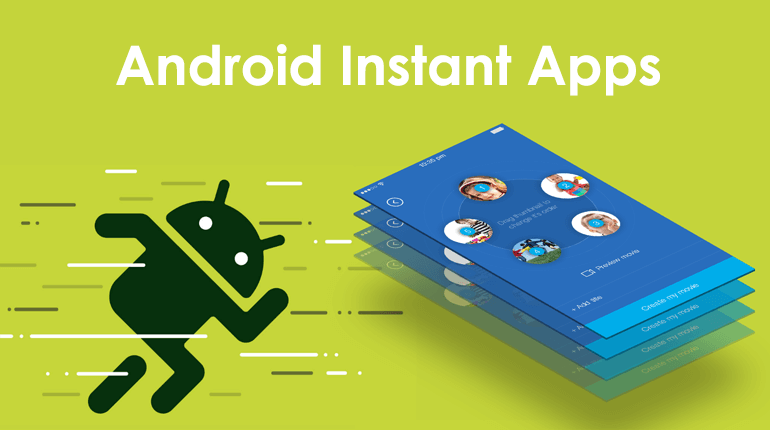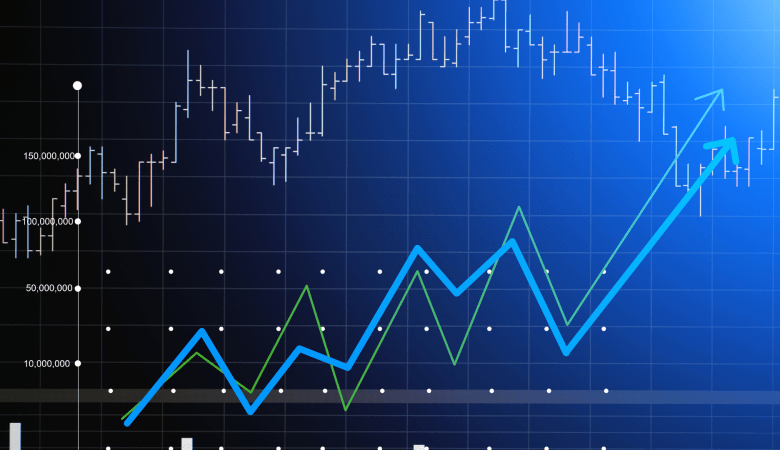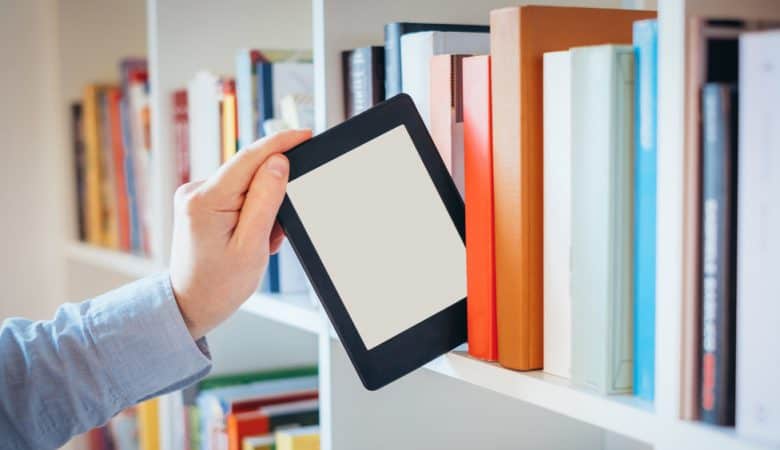In the year 2016, at the Google I/O, they’ve announced a new feature that will be rolling out to Android devices, called Android Instant apps. The concept is somewhat similar to what the Nextbit Robin phone offered; you’ll be able to use or try the app interface even without installing it. The Instant Apps allows you to access the cloud-based version of the original app on your Android device, even if you haven’t installed the full app from the Google Play Store.

This way you can try the app for free even before installing or paying for the app. As of now, a very few devices are compatible with the Android’s new, Instant App feature running on Android versions 7.1.1 and above.
How to enable the new Instant Apps functionality
Let us talk about the activation of Instant apps on your Android phone and how you can use it. Follow the instructions carefully.
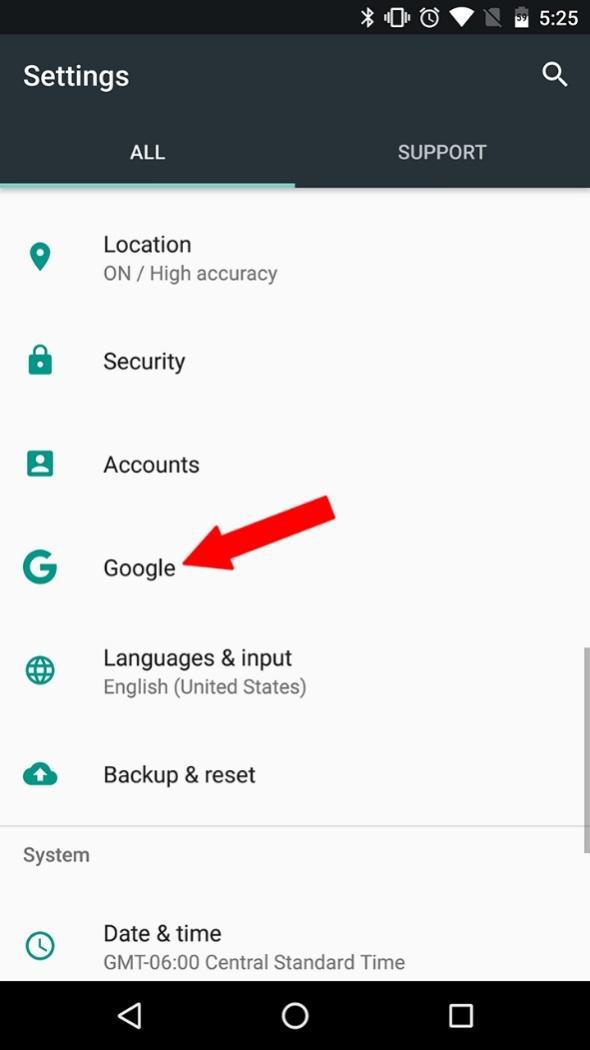
- Fire up the Settings menu on your Android device and scroll down to the Google (in ‘Personal’ category)
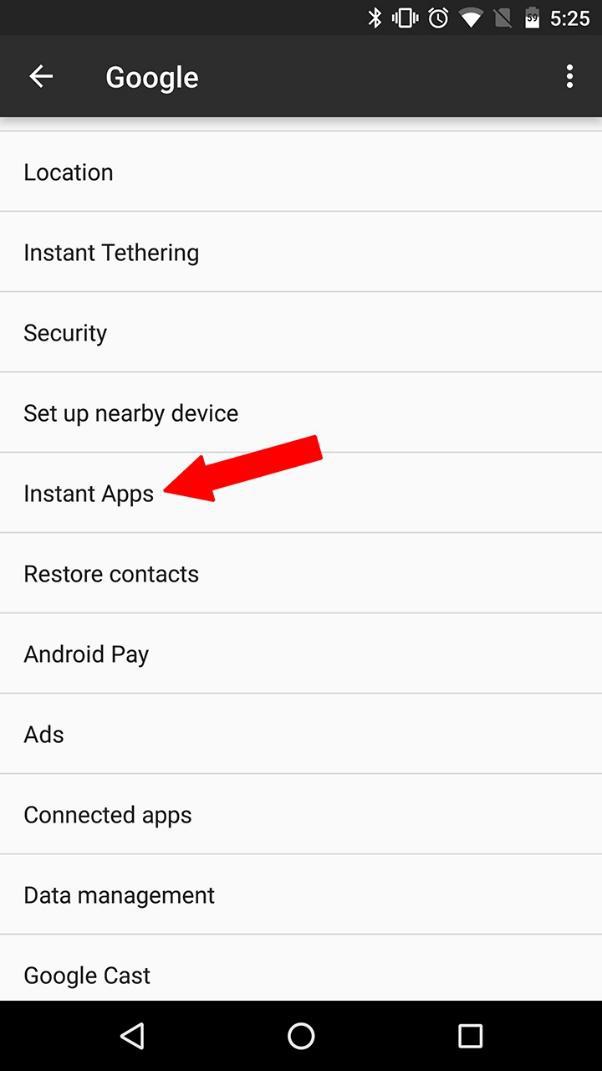
- Next up, go to the Services option and look for the Instant apps option
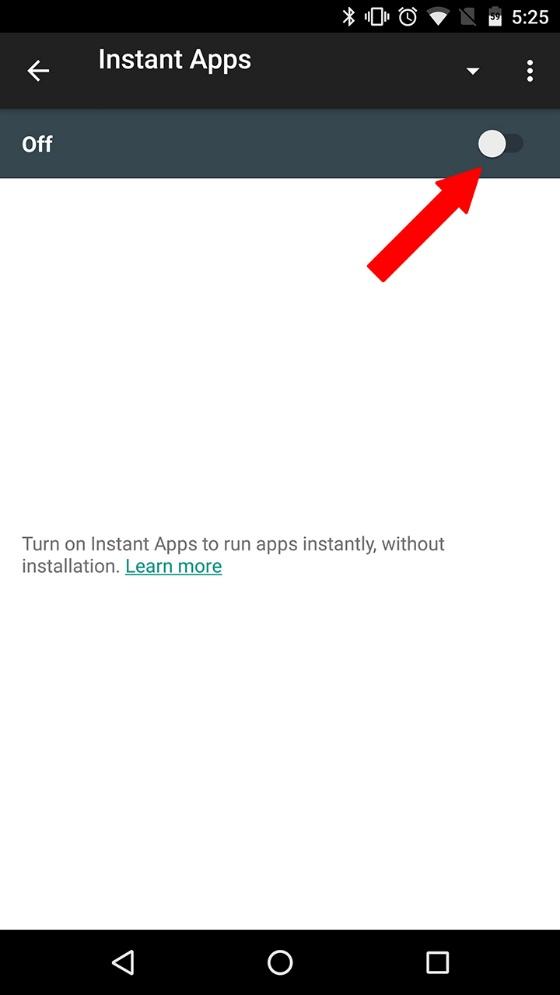
- Open the Instant Apps and now use the toggle button to turn the functionality to ON.
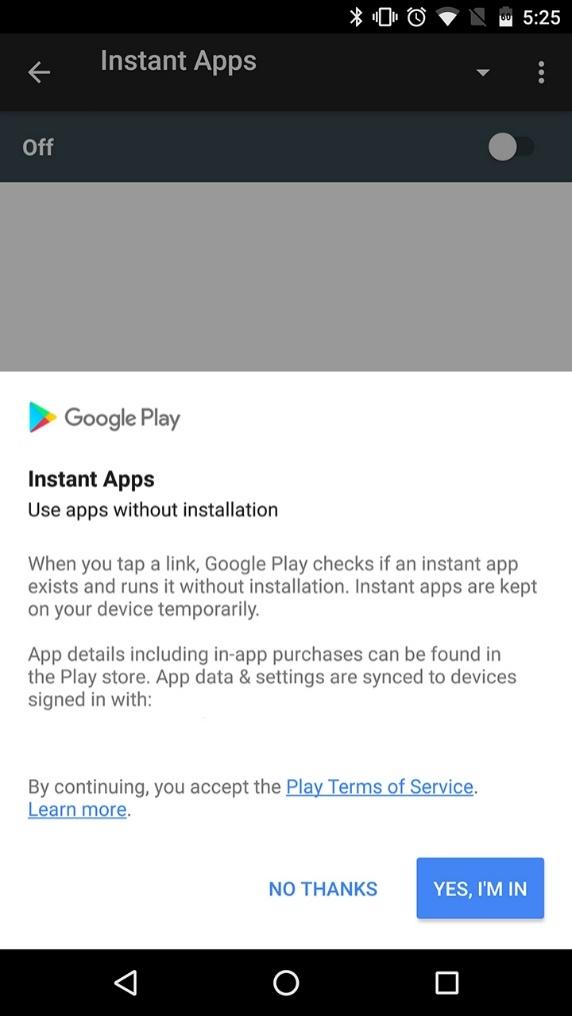
- The Google’s Terms and Conditions will pop up. Read if you want or else skip it like you always do. And tap ‘Yes, I’m in’.
As soon as the functionality gets turned ON, you’ll be able to use Android Instant app. Unfortunately, this feature is only available for some phones at the moment. The Google Pixel and Pixel XL running on Android 7.1.2 and Nexus 6P running on Android version 7.1.1 are allowed to use Google Instant Apps functionality.
As far as the service goes, the instant app service is not yet functional and not yet made available globally. It can only be used in the US with only some of the apps such as Wish, Viki, Buzzfeed and Periscope.
In due course of time, there are chances that this feature gets rolled out to other devices also and with added support for the remaining apps available on the Google Play Store and other third party app stores like Blackmart.
How to use Android instant apps
Now that we’ve learned how you can turn the Android Instant apps functionality to ON, let us quickly go through the steps on how to use the Android Instant Apps.
- Head over to the Google Search bar or use the Google Search box in the Google Chrome Browser and search for one of the apps mentioned above.
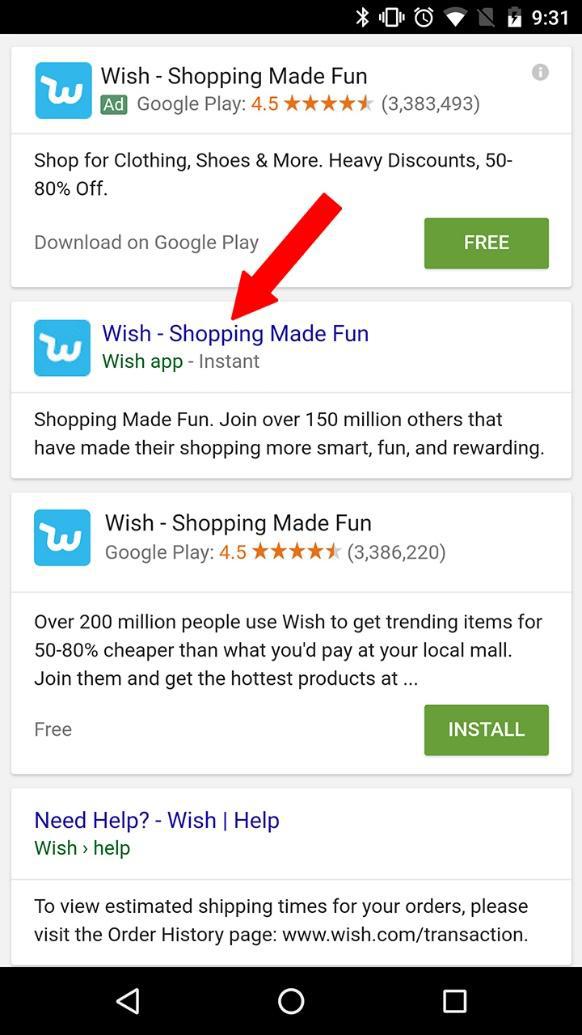
- You’ll be displayed with the results. Make sure to look for the result that includes the word ‘instant.’
- Now you’ll be asked whether to open the result in the browser or in the app itself.
- Tap on ‘Open App’ option, and you’ll be taken to the cloud-based instant app.
- After the instant app loads, you are given hold to all the functionalities that the original Google Play Store version of the app had to offer.
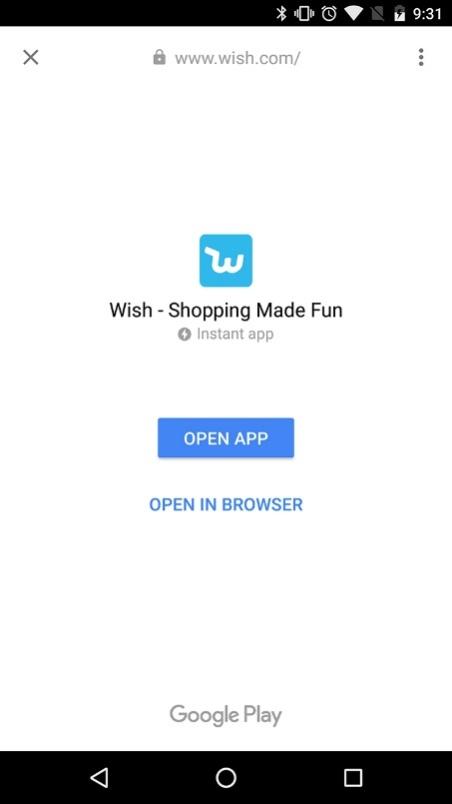
- You can sign in, check your account details go through the products and even use other functionalities that the app offers.
- However, installing the app in a traditional way is what every one of us with Android devices knows better. But if you want to download the full conventional app from the Google Play Store then simply pull down your notification bar and then tap on the App Info, make sure that the Android instant app is still running.
- Now from here, you can either install the app via Google Play Store or even clear the data of the app, and you can play around with what all permissions that you need to grant the app.
- Tapping on the ‘Install’ button will take you to the Google Play Store app card, from where you can choose to install the traditional form of the app.
Conclusion
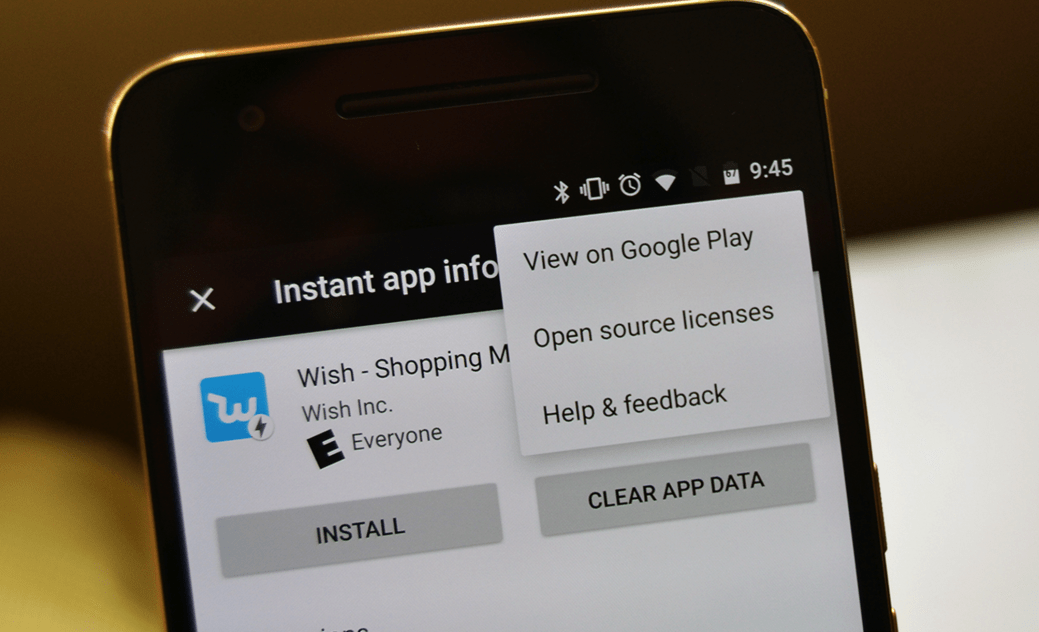
The concept of using Google Instant apps is quite nifty. It not only lets you save the storage space as you are not downloading the full app but also giving you the functionality to load the app on the go via a cloud-based system. We found it meaningful to use instant apps for shopping apps like Wish. There is no doubt that the Instant apps feature is going to be a huge hit in the long run. With support coming to other apps and device, almost everyone may get a chance to take their hands on this great concept real soon.
Let us know in the comments, have you been able to play with the Android instant apps on your device, lately? What all apps you want to use as ‘instant apps’ so that you can do whatever you want with the app without installing it?