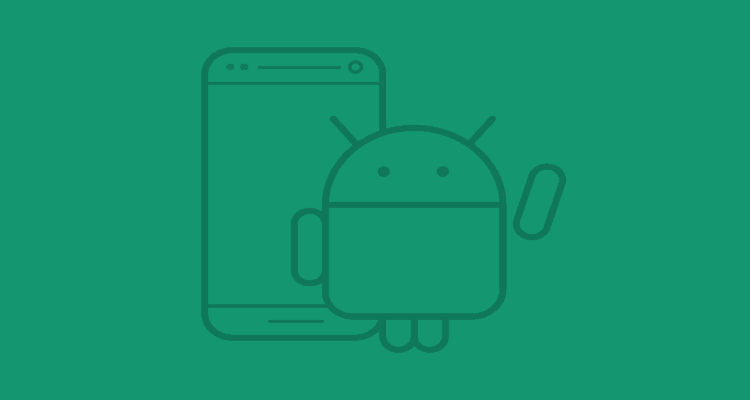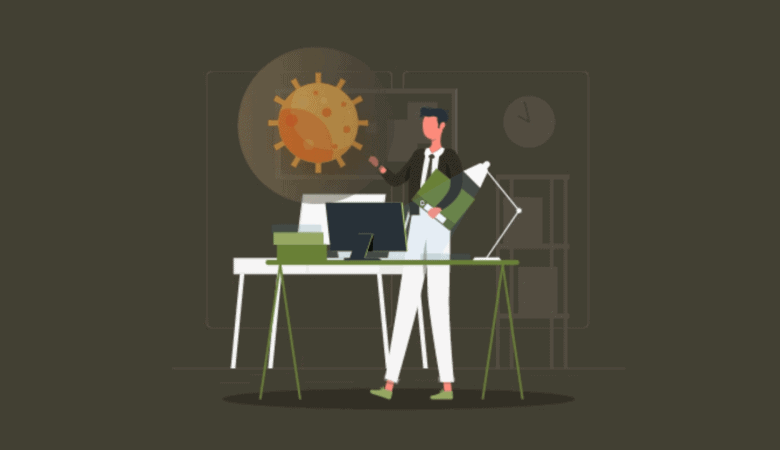Being a proficient mobile app developer, you can’t overlook the importance of having all the latest app development tools and technologies. And, if you are missing any single efficient tool, then you are missing a lot in your Android app development skills. Let’s take a look on the 6 crucial android tools for developers:
1. Fluid UI
Fluid UI is one of the popular online mobile app development prototyping and storyboarding tools. It offers users to collaborate native-looking mock-ups. Today almost 300,000 designers are using Fluid UI for enhancing and visualizing the basic flow of their mobile apps. Fluid UI gives you the opportunity to choose from an enormous 3,500+ mobile, desktop, tablet and wearable widgets. Few years back, Fluid UI has provided Enterprise edition, which is designed for enterprises.
2. Intel XDK
Intel XDK is pre-built into Chrome, which designed especially for app developers, who are passionate for HTML5 development. It allows its users to reorganize the process of Android app development conveniently. Intel XDK can be used for designing, testing and building HTML5 apps proficiently. Additionally, it also provides the opportunity of publishing apps on multiple app stores and form factors. It also supports easy integration with various third-party plugins, which basically serves the purpose of in-app purchasing and impeccable advertising.
3. Adobe PhoneGap
PhoneGap is for those who want to create amazing Android apps by leveraging HTML, CSS and Javascript. By using PhoneGap, users can easily build mobile apps with the standardized web APIs that are available for the mobile platforms. Moreover, the Adobe PhoneGap Enterprise edition enables you to develop Enterprise mobile applications that function exceptionally well across multiple channels and platforms.
4. Android Debug Bridge
An exceptional too that lets you upload and download files while accessing numerous features. Being a versatile command line tool, Android Debug Bridge comes with the pioneering features that allows us to perform exceptionally well along with a query for emulator/device instances. However, Android Debug Bridge is used over USB, but users may often use it over a Wi-Fi connection.
5. Parse
Parse is a ground-breaking tool for back-end development of Android application. It offers various different APIs that can be used for storing data and empowering the push notifications feature in Android applications. Moreover, it gives you the opportunity of imbibing custom JavaScript in application’s server-side interaction. Parse is an efficient tool, it does everything, right from adding lengthy code into the right data path to streamlining the app’s interaction with several social channels.
6. Genymotion
Genymotion is a pioneering tool for rectifying the challenges associated with emulator and running of Android application. It includes a free hardware accelerated Android emulator, which makes app running a fast and convenient task. It is easy to install and includes user-centric interface. And, one of the key facts about Genymotion is that its virtual devices support several Android API levels and it fully supports Android Studio. Being one of the best android tools, Genymotion is one of the trusted tools that is used by over 2,500,000 app developers worldwide.
Conclusion
Hope the above mentioned Android tools will help you in meeting all your Android app development challenges. Be it assembling the app development process or automating the challenging tasks, these ground-breaking tools adds a lot of opportunities to your Android App Development project.