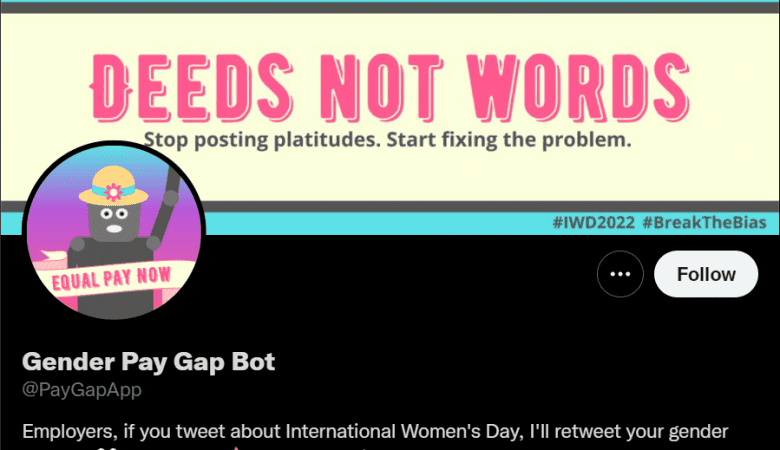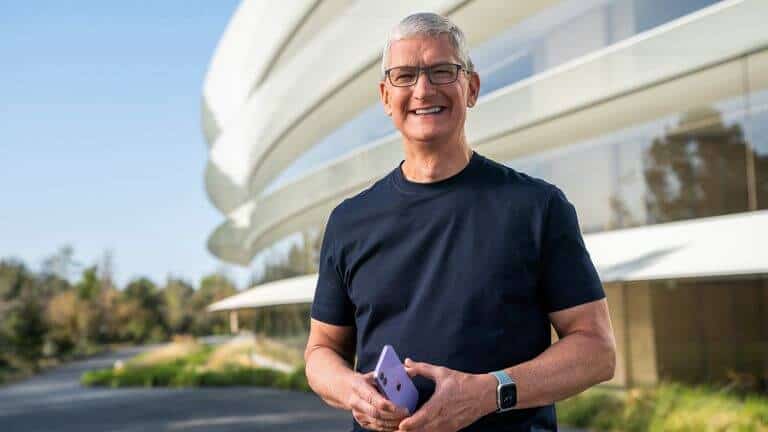Most of your website’s traffic is driven by search engines like Google and Yahoo. For many websites, WordPress is the ultimate platform to create an easy, customizable digital space to house all your content. However, a fancy website isn’t enough to search engine traffic to your WordPress website. With over 50 thousand plugins, users are able to optimize and create an SEO-friendly website. In this blog, we’re going to take a look at all the different SEO plugins you can use for your WordPress website.
Top SEO Plugins for WordPress Blog:
Yoast SEO
With over 3 million active installs, Yoast SEO is one of the most popular plugins that provides a well-rounded tool to help websites drive more traffic from search engines, such as Google and Bing. The plugin can review your website’s readability, keyword optimization, detect duplicate content, and more.
The Yoast SEO plugins can do code snippet editing and its deep content analysis functionality can help to optimize image attributes, titles meta tags XML sitemaps.
Their premium version offers a broader range of capabilities, but their Free version is a great start in attracting more visitors and increasing traffic, as well as engagement.
All in One SEO Pack
Just like the Yoast SEO plugin, the All in One SEO Pack has also accumulated over 3 million active downloads on WordPress. If you’re a beginner, simply installing the plugin and following the steps will help you do basic necessities for an SEO optimized website. For those that are more experienced, the plugin provides different features that allows you to customize your SEO. From optimizing your product pages, blogs, and setting up metadata, All in One SEO pack can help you optimize social meta and XML sitemaps too.
The pro version includes specialities like video XML sitemaps, custom category tags and taxonomies which is ideal for developers.
SEO Squirrly
Content plays a major role in your SEO. This WordPress plugin helps website owners to optimize their content for both machines and humans. SEO Squirrly provides analysis on your keyword and helps you determine the best keywords to rank your website for. As you write your content, The squirrely is really an asset for writers, it can provide quick images related to the topic the Twitter mentions social shares, Wiki data and also the keyword search volume. The plugin will provide helpful tips on what can be changed and where you need to improve.It is a good match for beginners in content marketing.
The SEO Framework
Offering a clean, unbranded interface, the SEO Framework is an automated SEO plugin that is free of ads. Offering users an all-in-one easy way to configure their SEO, it’s a great plugin for both beginners and veterans. This WordPress plugin can also help you improve your website for social media sharing and readability.
WPSSO – Advanced Plugin for Social Meta Tags / SEO, Schema Markup and Knowledge Graph
WPSSO does more than just improving SEO for search engines, but also for social media platforms, like Pinterest and Facebook. This plugin helps you create and improve meta tags, Schema markups, as well as social tags. Another great feature it offers is its ability to integrate and work alongside other SEO plugins for an even stronger analysis of your page.It has access to 25+ third party plugins, from content optimization to URL shortening WPSSO can do at its best.
AMP for WP – Accelerated Mobile Pages
AMP is a project launched by Google to improve the experience for users on mobile. The AMP for WP plugin is designed to increase the functionality of your WordPress website and make it faster for mobile visitors in today’s mobile-dominant world. Supporting other SEO plugins, social media support, specific Google tool support, and other features, it’s a great way to make your website AMP ready. The AMP plugin can optimize call to action boxes, Email opt-in subscriptions, rating options and much more.
Redirection
Broken links on your website can affect your page’s domain authority. It can affect your bounce rates and how user-friendly your website. When visitors land on your page, broken links can cause them to turn away. Therefore, it’s important to track your 404 errors and implement redirects for old web pages or changed URLs. The Redirection plugin is absolutely free for all users.Custom 301 redirects allow you to pass a URL to another page.
Google XML Sitemaps
Need to create sitemaps for your website? Why not use the WordPress plugin from the search engine giant themselves? A sitemap makes it easier for search engine bots to crawl, as it provides a complete structure of your website. Each time your website is updated with a new page, the sitemap will also notify search engines, like Google, Bing, and Yahoo.
AddToAny Share Buttons
Social sharing capabilities are important for digital today. This plugin is a great way to allow users to be able to share your pages on their social media platforms. Addtoany Share Button offers 100s of services and it has crossed over 6 million downloads till date What better way to reach new audiences than via a simple click of a social media sharing button?
We can also use custom SVG images and vector graphics to blog pages and can easily track the follower count.
Google Analytics Dashboard for WP (GADWP)
Now, this plugin doesn’t affect your SEO per say, but it will help you keep track of your website’s performance. Providing you with data on your website visitors, acquisition channels, traffic source, analytics report, and more, reviewing this information allows you to make necessary adjustments to improve your website accordingly.
There are a tremendous amount of WordPress plugins on the market, so choose wisely on the ones that can provide the maximum benefit that you’re looking for. Finally, when you’re deciding on a plugin, make sure to take a look at the reviews and the last time it was updated to ensure that the plugin is relevant and up-to-date.